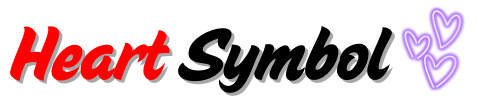ASCII Art Generator Copy & Paste
ASCII art generator is a tool that converts your normal image into text-based ascii art to easily copy the ascii art into your clipboard, and there is also a feature to download this ascii art on your device. Use ascii art on social media platforms like Instagram, Facebook, Twitter, or WhatsApp.
To generate online ascii art, you need to choose an image from your device and then set ascii art settings to generate perfect text art and image. Click on the convert image button to generate ascii art, and you can copy that ascii art into your device and download this ascii art in the image format.
ASCII Art Generator
File Upload:
No file selected
Threshold
Inverted
Width
Fill Gaps
ASCII/Braille
Preview:
Upload an image to see the preview
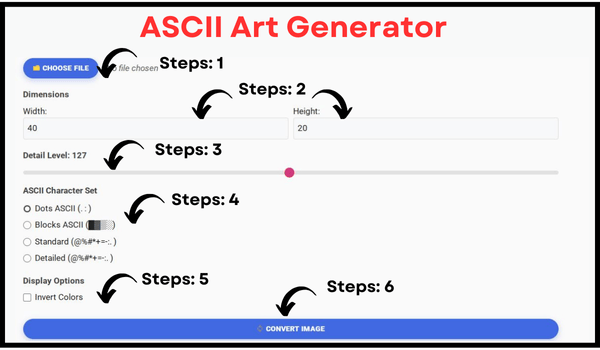
More ASCII Art
How to Generate ASCII Art?
Follow the simple steps to easily generate ascii art from the image.
- First, you need to upload the image you want to convert into ASCII art.
- Then set the dimensions like width and height.
- Select the character types, such as dot and block ascii.
- And click on the convert image button to create an ASCII art from the image.
- Click on the copy ascii art button to copy the text-based ascii art into your device, or click on the download button you want to download this art into image format.