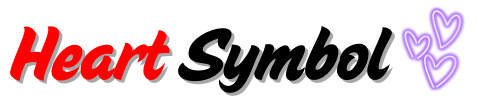Double S Symbol Copy Paste [§【§】ʂ° § °≋§≋]
The Double S Symbol (§) is a unique typographic character, people used this symbol in text messages to style text formatting, including legal documents, and programming. Here you can find the different types of various double S symbols (section sign) to easily copy any symbols into the clipboard and paste them where you can use it.
The Double S symbol is also known as the Section Sign, you can easily type the section sign using the keyboard, use these shortcuts on windows Alt + 21 and on Mac type Option + 6.
Double S Symbol (Section Sign) Copy Paste
Symbol copied!

More Symbols
How to Copy & Paste Double S Symbol?
Follow the steps to copy the double (S) symbol into your clipboard and paste it anywhere.
- First, visit our website to choose the correct double s symbol (§).
- Then, just tap on the selected symbol to copy it into the device.
- Go to where you want to paste it. Follow the same process to copy the other double (S) symbol.