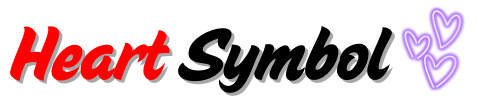On this page, you get the different types of line symbols to copy and paste. Choose the line symbol short, long, thick, thin, vertical, and horizontal you want to like from the list, then click on that symbol to instantly copy it to your clipboard and use it to decorate bios and captions, or separate sections in text.
Line Symbols Copy And Paste
Discover and copy the most popular line symbols and share it on social media to make your text into fancy styles.
Symbol copied!
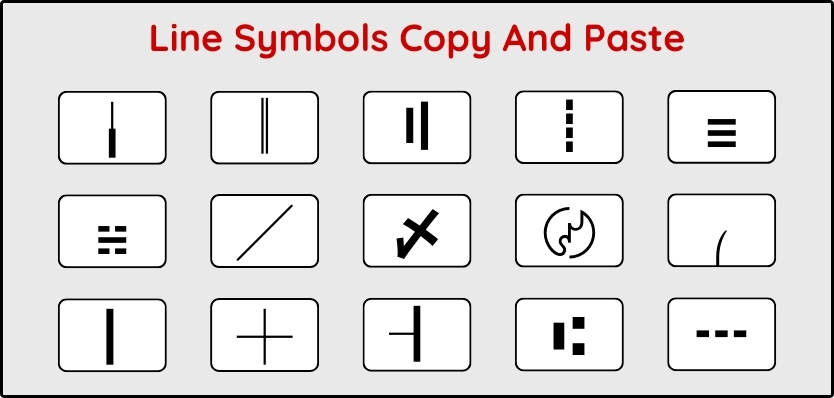
More Symbols
How to Copy & Paste Line Symbols?
Follow the simple steps to easily copy the line symbol into your device and paste it where you want.
- Check our line collection symbols that you want.
- Then tap on that symbol to copy it into your clipboard.
- And paste it where you want to use it.
Line Symbols With Alt Codes
The line symbols are hard to type, but not impossible. If you need to manually type all the line symbols, then you can try Alt codes with numbers.
| Line Symbols | Alt Code | Line Symbols | Alt Code |
|---|---|---|---|
| ╴ | Alt + 9588 | ─ | Alt + 9472 |
| ━ | Alt + 9473 | ═ | Alt + 0163 |
| ‐ | Alt + 8208 | ╶ | Alt + 128515 |
| ╺ | Alt + 9594 | ╸ | Alt + 9592 |
| ⁃ | Alt + 8259 | │ | Alt + 9474 |
| ⎯ | Alt + 9135 | ┃ | Alt + 9475 |
| ╽ | Alt + 9597 | ╿ | Alt + 9599 |
| ╏ | Alt + 9551 | ╎ | Alt + 9550 |
| ║ | Alt + 9553 | ┊ | Alt + 9482 |
| ┇ | Alt + 9479 | ﹉ | Alt + 65097 |
| ︳ | Alt + 65075 | ︴ | Alt + 65076 |
| ╹ | Alt + 9593 | ﹏ | Alt + 65103 |
| ﹍ | Alt + 65101 | ︲ | Alt + 65074 |
| ﹌ | Alt + 65100 | ﹊ | Alt + 65098 |
| | | Alt + 124 | ﹎ | Alt + 65102 |
| ⌇ | Alt + 8967 | _ | Alt + 95 |